The default hotkey definitions are designed for English speakers. For example, Ctrl+C means copy as text, Ctrl+X means copy as graphics, Ctrl+I means preview image before copy, Ctrl+E means send to email, Ctrl+S means save or Quick Save.
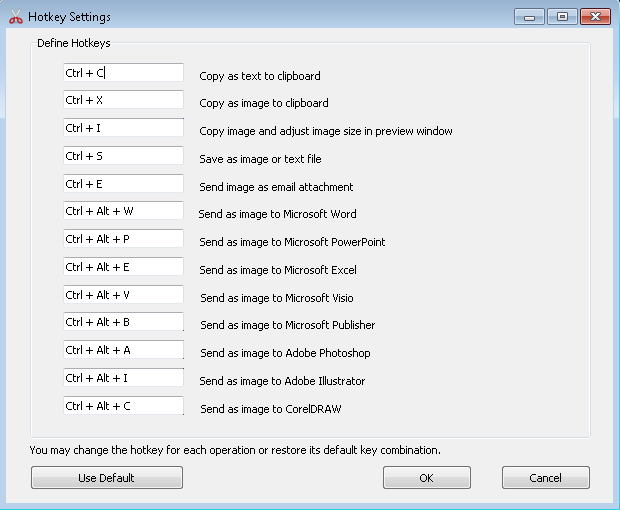
The default hot key can be changed if you go to the menu Options->Hotkey Settings...
You can change the hot key to any key combination of your choice as long as it does not conflict with the following predefined hot keys. Here are all the predefined hot keys,
CTRL+O: Open PDF document
CTRL+P: Print PDF document
CTRL+G: Go to page
CTRL+T: Zoom to ratio
SPACE: Go to the next page
BACKSPACE: Go to the previous page
HOME: Go to the first page
END: Go to the last page
ESC: Close window
INSERT: Zoom in
DELETE: Zoom out