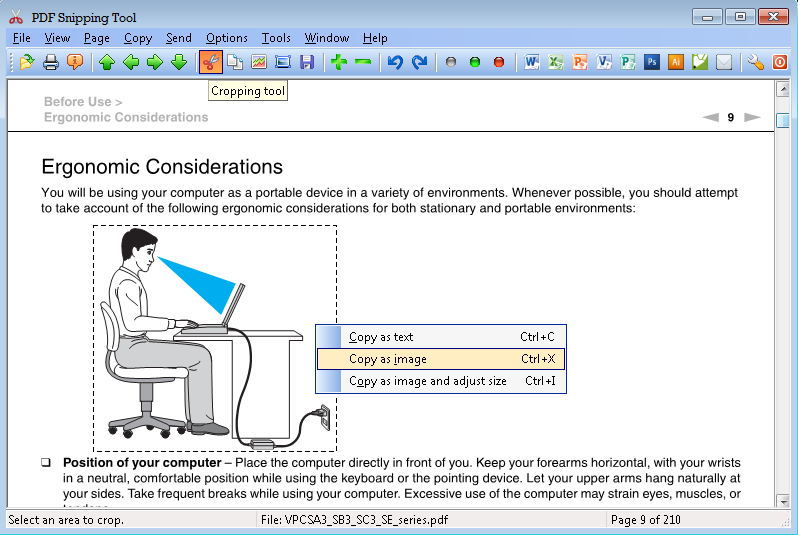PDF Snipping Tool allows you to open and view PDF document if you use it as a simple PDF reader or PDF viewer. The speed of opening PDF depends on how complicated the PDF document is, i.e. how many objects are packed into the PDF document. The speed of viewing depends on how large the view window is; the larger the window, the slower the speed. With PDF Snipping Tool, the speed of both opening and viewing PDF outperforms most PDF reader, PDF viewer, PDF editor in the market.
To open a PDF file, we have three ways,
A) Go to the menu File->Open...
B) Press Ctrl+O
C) Click the first button (the Open button) on the tool bar,