To register the PDF Snipping Tool software is easy, simply click the menu item Help->Register..., and you will see,
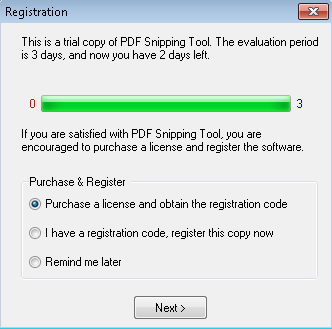
Once you select 'Purchase a license and obtain the registration code' and click Next button, you will be redirected to a secure order form. Fill out the secure order form, make your payment, and you will receive your registration code by email within 2 hours.
After you obtain your registration code, choose 'I have a registration code, register this copy now' and click Next button, you will be prompted to enter your registration name and registration code to complete the registration process and activate your copy of the software.